FAQ

-
 kSpectra Toolkit (Mac OS 10.6.6+) with full features.
kSpectra Toolkit (Mac OS 10.6.6+) with full features.
-
 Discounted kSpectra Lite (Mac OS 10.6.6+) with limited features for custom data.
Discounted kSpectra Lite (Mac OS 10.6.6+) with limited features for custom data. -
-full features of Enhanced Functionality can be tested on data in Example Projects.
-
-full features of Enhanced Functionality for custom data are unlocked by paid Upgrade (on Mac OS 10.7+)
-
kSpectra supports data I/O in multi-column ASCII, CSV (comma-separated-values) and Matlab formats. Input files should contain only numeric data and missing values should be masked with "NaN" (case insensitive). The time series can be imported/exported by using the Load/Save buttons in Vectors (Matrices) tables of Data I/O, or simply by Drag-and-Drop of the files to the relevant table.
-
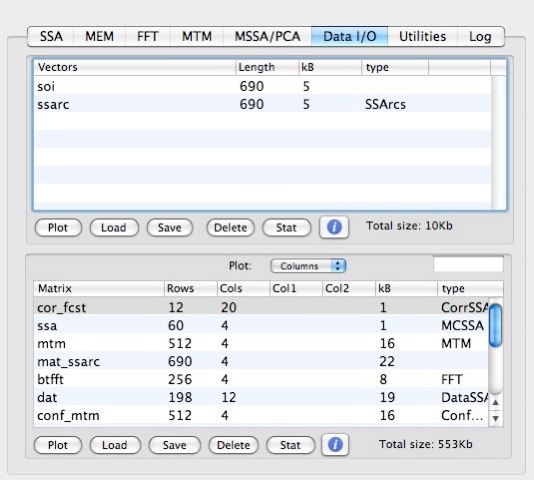
-
User can also open/save all data and plots in a single project file with “.tkt” extension. See more on Data I/O in the User’s Guide.
• How can I use Automator Actions and AppleScript in kSpectra?
Automator Actions allow to create Workflows consisting of repetitive tasks. With one click of a mouse users can load data, analyze it, plot the results, save and print them. AppleScript power users may find that using kSpectra Scripting directly can be more useful for intricate automative tasks.
To build a WorkFlow just start Automator, and look for Actions in the Library under kSpectra heading. Simply drag-and-drop these Actions to the right column, which is a field for constructing Workflows, and combine them with Actions from other applications, if necessary. Actions have input and output type that usually should match each other in the workflow. kSpectra actions use two specific types Data and Spectra, as well as system common File/Folders and Text.
Please see WorkFlow examples included in a demo version and User’s Guide for more information.
| ©2004-2020 by SpectraWorks. All rights reserved.|